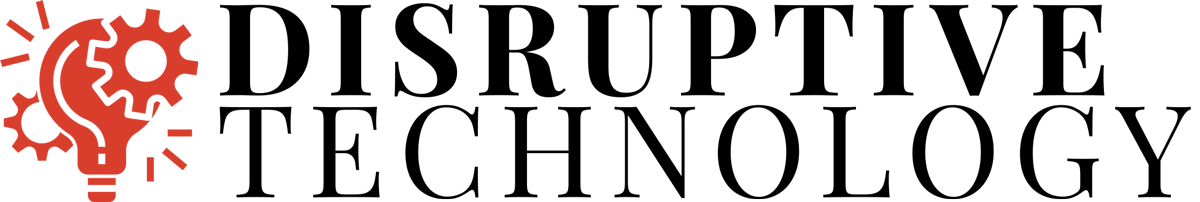Fine-tuning a query is one of the most effective ways to improve SQL Server performance. Hardware upgrades to enhance server performance, such as increasing CPU utilization and adding more memory, cost too much with too little improvement. Many developers think that the problems are not caused by hardware limitations, but by sloppy database indexing and poor query writing. Performance can be increased just by checking the query.
Not everyone can afford a dedicated SQL team, so many companies rely on SQL server services for round-the-clock monitoring, support, and maintenance of their SQL infrastructure. But when fine-tuning a query, database administrators are often at a loss about where to begin.
The question often comes in three parts: How do you evaluate a query? How can you check what’s wrong with the way it was written? How can you improve it? There’s no right or wrong way to fine-tuning a query, and the process requires a lot of trial and error.
If you’re a database administration, here are a few simple things you can do to improve the performance of a query. You need access to all layers to pinpoint the cause. You’ll also need knowledge of the various wait types, statements, plans, among other things, to accurately fine-tune queries.
-
Create an execution plan
When analyzing a query, you must generate a graphical execution plan so that you can see all of the operations and sequences. The project details the query’s cost, indexes, and operations. The information you gain from a plan will help in diagnosing a slow query. Use SQL Server Management Studio to generate the plan.
-
Check system usage

If you want to check the performance of an SQL database, you need to know how it uses resources. Without it, query tuning will be more difficult. Monitoring resource usage is simple. All you have to do is to open the System Monitor tool to check the performance of the server. It allows you to check performance counters, behavior, and objects. You can also use the tool to monitor the OS and the server at the same time, so you can check if their performance is interconnected.
-
Meet DTA
Another tool you can use in diagnosis is to check the performance of the T-SQL statements in the database you want to improve. To analyze the implications of these statements, use the DTA or Database Engine Tuning Advisor. It will give you the option to create indexes or statistics. Word of caution, however: You can end up with hundreds of indexes.
-
Track SQL queries with APM tools
APM tools, or Application performance management tools, allow you to manage and monitor code performance, dependencies, transaction times, and SQL queries. Depending on the tool you use, it should tell you how long it takes to execute a query, how many times it was done, and transaction dependencies.
This information is valuable in server tuning by profiling the performance and measuring it to the code at runtime. You might have to buy a separate license for the APM tool, however. It also doesn’t tell you the number of R/W per query.