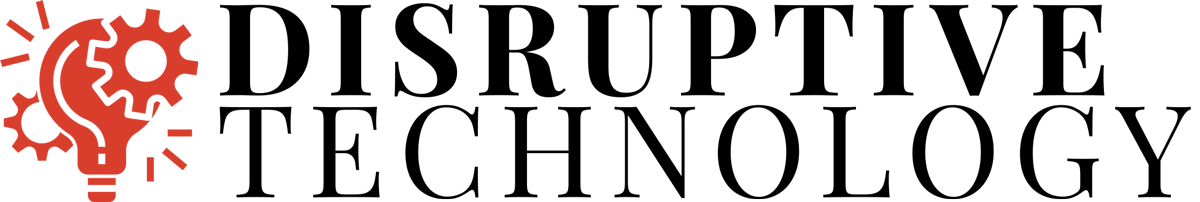Cloud computing offers many benefits to a business owner. With this technology, companies won’t need to invest in physical hardware or costly infrastructure. On top of that, they can take advantage of a cloud provider’s nearly limitless storage capacity.
The many advantages of cloud computing have pushed many companies to migrate to the cloud. Almost all organizations are using cloud computing in one way or another.
Moving to the cloud, however, isn’t something a large organization can do straight away. Your company needs to create and implement a solid cloud migration plan.
Here are some suggestions when drafting a migration plan for your business:
Perform a Business Assessment
Enumerate and evaluate the applications, data, documents that your company can migrate to the cloud. Then, figure out the amount of work required to integrate each item into the cloud. Also, determine the appropriate cloud service that will satisfy your needs.
Estimate Your Company’s Migration Time and Expenses
Since cloud migration will take up a lot of your resources, come up with an estimate of the migration time and expenses. Your business can consult a reliable managed cloud hosting service provider to help you plot a timeline for your migration.
When anticipating the cost of your cloud migration, go beyond including only subscription expenses. Estimate the cost of migration on your staff, as well. An example is putting projects on hold to accommodate the work needed to move data and software to the cloud.
Schedule Your Migration in Stages
When moving your business to the cloud, you need to do it in batches. Plan your migration in manageable chunks. This way, you can tweak flaws in your strategy before completely transferring everything.
Consider these strategies when scheduling your migration:
- Perform a “mock migration” – Simulate a migration by transferring test files to the cloud server. This enables you to discover bugs in the migration process and figure out ways to make the moving process smoother.
- Send non-important files first – Starting with these files will help you get the hang of the cloud process. Once you’re familiar with the process, you may begin transferring sensitive or business-critical files to the cloud.
- Start small, then gradually increase the workload – Begin with a test run to see how fast your systems are when they’re transferring documents and software to the cloud.
- Create a backup of your business files – Make sure that you have an extra copy of important business files before you perform the migration.
Evaluate Your Cloud Provider’s Privacy and Security Policy
If you’re going to migrate files that contain sensitive customer or client information, you’ll need a company that can guarantee the privacy and security of your data. This is a non-negotiable item. If the service provider’s privacy and security policy don’t meet the standards required by your business, look somewhere else.
These are suggestions that will help you create a flawless migration plan for your business. The process of creating a plan isn’t quick. Having a well-detailed strategy, however, will reduce the likelihood of preventable migration mistakes and allow you to complete the cloud migration process on schedule.