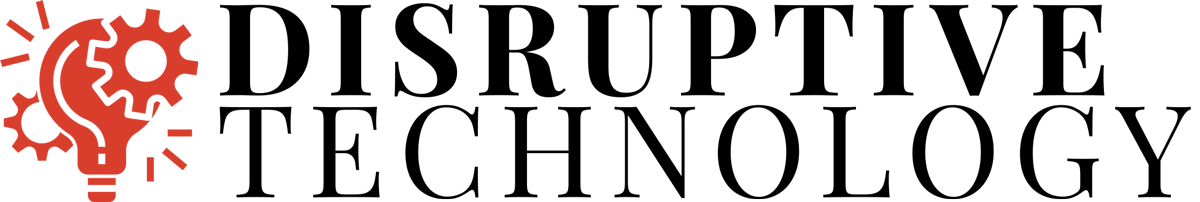Computer work is a major cause of body pain and injuries. Many people think that the only way to avoid the discomfort of working at a computer is to stop using it. This is impossible, but with the help of ergonomics and proper equipment, you can avoid strains when you have to sit at your desk for hours.
Ergonomics is the study of making activities and equipment fit people instead of making people fit their environment. Computer jobs require sitting at a desk for long periods. This can be very hard on your back if you don’t adjust how you sit and use your computer. The good news is that proper ergonomic techniques can help protect you from back injuries caused by poor body mechanics when working for hours on a computer.
People who use computers often don’t realize that different body mechanics are necessary for different parts of the workday. For example, it’s essential to stand correctly to distribute your weight evenly when you stand at your computer. But when you get tired and start slumping over your keyboard, you need to adjust your posture so you can avoid neck or back strain.
Using ergonomically designed equipment can prevent discomfort and injury. Computer ergonomics is the concept of fitting the computer to you instead of trying to fit yourself to your computer. Ergonomic chairs are adjustable to fit your body and may also help you adjust the height of your work surface. It would be best to place your computer monitor directly in front of you, slightly above eye level.
Follow these guidelines to improve your seated posture:
Seat Height
Your feet should be flat on the floor or a footrest, while your thighs are supported evenly. Adjust your seat height so that when you are sitting comfortably in the chair, the upper surface of your workstation is at about elbow height.
You need a seat cushion that fits your body if you are going to sit correctly in an upright position. The seat should be firm enough to support you but not so hard that it creates pressure points on the back of your legs or buttocks.
Back Support
A lumbar roll (i.e., a cylindrical cushion) at the small of your back is crucial for supporting your lower back as you sit. If such support is not built into your chair, place a rolled-up towel behind your back to provide support. Your upper body should be upright with shoulders relaxed and arms closed.
Back pain is the leading cause of disability worldwide. Back pain can be caused by injuries, poor posture, or degenerative changes to the spine, such as osteoporosis.
Some ergonomic equipment might not be enough to relieve severe chronic back pain. Therefore, you will need treatments like kyphoplasty. It is a minimally invasive procedure that entails inserting multiple small devices into your fractured vertebrae during your surgery. When inflated with bone cement, these expandable spinal implants restore lost height to the compressed vertebral body and reduce painful pressure on nerves.

Arm Rests
Your chair should have armrests on both sides, adjustable to the height of your elbows as you type. A wrist rest for each hand is also beneficial since it will help reduce the time it takes for muscles and joints in your arms and hands to recover from fatigue.
Foot Support
Your feet should rest flat on the floor or a footrest. Adjust your seat height so that when you are sitting comfortably in the chair, the upper surface of your workstation is at about elbow level. When working at a computer, keep your elbows slightly bent and closed.
Place your feet flat on the floor or a footrest. A footrest should be approximately as high as your chair seat—making sure it doesn’t slide. Make certain that you can move both your knees and hips freely without discomfort.
The Right Chair
When choosing an ergonomic chair, look for one with a pneumatic seat-height adjustment so you can easily adjust the height of your work surface. Because your hands and arms actually do the work, these should rest comfortably on an armrest. Also, check if the backrest provides good lumbar support and is adjustable to fit your torso.
Ensure that there are no wheels directly under your chair or under the footrest; this may cause you to feel unstable while sitting. If possible, get a chair that lets you swivel because it makes moving around easier.
Adjust your chair height so that a 90-degree angle forms between your thigh and lower leg when seated, with leg muscles relaxed to prevent leg swelling. Also, you have about two inches (five centimeters) of space between the front edge of the seat and the backs of your knees for comfortable leg movement during work.
As with most things in life, you get what you pay for when it comes to ergonomic chairs. The best ergonomic chairs on the market will be heavy and expensive. Depending on how often and where they’ll be used, $500+ might not be a reasonable price point.
The Key Takeaways
By following a few simple guidelines, you can sit comfortably and ergonomically at your computer for hours without risking injury. Ergonomic chairs are adjustable to fit your body and may help adjust the height of your monitor. It would help if you had proper back support with a lumbar roll placed at the small of your back. Your feet should rest flat on the floor or a footrest at about elbow level, with your thighs parallel to the floor.
Adjustable chairs that fit your curves give extra flexibility in keeping good posture while seated. The best chair will fit properly into your living space and provide comfort and ergonomic support when sitting down for long periods working on a computer.