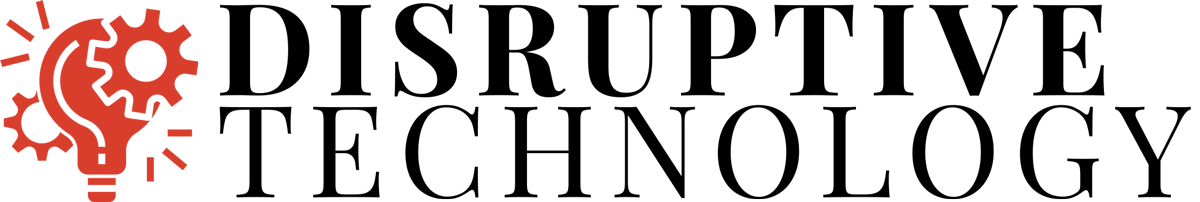- Utilize camera features like HDR and portrait mode to improve photo quality.
- Research subject matter and understand the basics of photography to get the best angles and composition.
- Invest in accessories like phone lenses, tripods, and remote shutters for better pictures.
- Use natural light whenever possible; avoid digital zoom.
Smartphones have become an indispensable tool for everyone, from amateur photographers to professionals, and with good reason. Modern smartphones have various features that can help you capture stunning images without having to lug around heavy camera equipment.
Whether you’re shooting your next vacation or just trying to take better pictures of food, you should remember a few tips and tricks when using your smartphone for photography.
Utilize Your Camera’s Features
Most modern smartphones come with features like HDR, panoramic mode, and even portrait mode if you’re using an iPhone 7 or newer. Each feature can be used to improve the quality of your photos and give them an extra level of detail and depth.
Experiment with each one to find out which works best for the type of shot you’re trying to achieve. So how do you know what settings to use and when? Here are a few tips:
Research Your Subject Matter
When it comes to taking great photos, knowledge is critical. Understanding the basics of photography can help you identify the best angles and composition for your shot. Knowing about lighting techniques and the different types of lenses can also be incredibly helpful in capturing a stunning image. Researching your subject matter can help you determine which settings to use and when so your photos turn out perfectly.
Using Panoramic Mode/HDR
When using the panoramic mode, try to capture the exact distance between each shot. This will ensure that your panorama is seamless and all elements are correctly aligned when you stitch it together in post-production. For HDR photos, take multiple shots at different exposure levels so that you can capture all the details in both the bright and dark parts of the image.
Manual Mode
Manual mode gives you the most control over your smartphone’s settings and can be used to capture stunning images. You can adjust exposure, shutter speed, ISO, and more to get the perfect shot. Experiment with different settings until you find one that works best for the type of image you’re trying to capture.
Invest in Accessories

Great pictures need great equipment, so consider investing in a few accessories for your smartphone. So what accessories can you use to upgrade your smartphone photos? Here are some of the most popular ones:
Phone Lenses
Some aspiring and professional photographers swear by the use of phone lenses. These lenses come in various sizes and shapes, easily switching between wide-angle or telephoto shots. For example, wide macro phone lenses are great for close-up shots of small objects. They are also great for wide-angle shots to capture more in your frame.
Tripods
A steady tripod is also essential to take sharp, well-composed photos without a camera shake. You can find lightweight, easy-to-carry tripods perfect for taking selfies or getting into tricky positions.
Remote Shutter
Invest in a remote shutter if you need your hands free for the shot. This will allow you to take photos from a distance and ensure everyone is ready when the shutter clicks. Remote shutters are also great for taking selfies and group shots.
Use Natural Light
When shooting on your phone, one of the most important things to remember is that lighting is everything. Natural light will always be your friend here, making any photo look better than if taken under artificial light.
If possible, shoot outside during golden hour or at least a few hours after sunrise or before sunset when plenty of natural light is still available. This will ensure your photos look as vibrant as possible without using filters or editing apps afterward.
Avoid Digital Zoom
Digital zoom may seem like an attractive option when taking pictures on a smartphone since it allows you to get closer shots without needing additional lenses or equipment; however, digital zoom usually results in poor image quality due to pixelation and noise distortion. Instead, try moving closer physically by zooming with your feet rather than relying on digital zoom whenever possible—your photos will thank you!
The Bottom Line
Smartphone photography has come a long way in recent years, allowing amateurs and professionals to capture stunning images without investing heavily in expensive equipment. By utilizing all the features available on today’s phones, making sure you’re taking advantage of natural light sources, and avoiding digital zoom whenever possible, you’ll be able to unlock the potential of smartphone photography and take some fantastic shots! So get out there and start shooting!